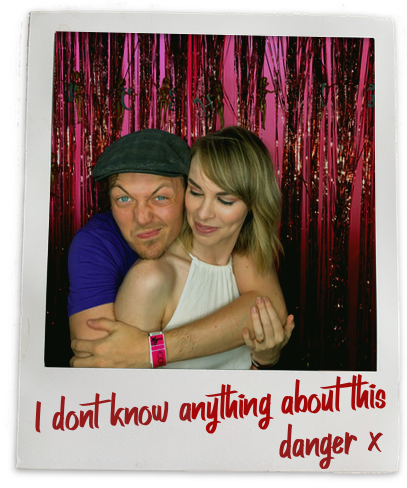Plugin creation
You’ve built a few rules now, and you think you’ve wrote something that’s useful in a more general sense. So, rather than copy & paste between all your Dangerfiles, it’s time to move that code into a plugin.
A plugin in this context is nothing too special, it’s a Swift Package Manager library that you create which exposes some functions to your Dangerfile. With luck, you should be able to basically copy and paste your rules - add a test or two and then you’re good to go.
You can get started by making a new SwiftPM package, chance are you’ve never done this, so lets run through it here:
Start by making a new folder, then making a new package:
mkdir DangerNoCopyrights/
cd DangerNoCopyrights/
swift package init --type library
Creating library package: DangerNoCopyrights
Creating Package.swift
Creating README.md
Creating .gitignore
Creating Sources/
Creating Sources/DangerNoCopyrights/DangerNoCopyrights.swift
Creating Tests/
Creating Tests/LinuxMain.swift
Creating Tests/DangerNoCopyrightsTests/
Creating Tests/DangerNoCopyrightsTests/DangerNoCopyrightsTests.swift
Creating Tests/DangerNoCopyrightsTests/XCTestManifests.swift
You will need to add Danger as a dependency, if you want to work with Xcode, first run
swift package generate-xcodeproj to create an Xcode Project, then edit your Package.swift:
],
dependencies: [
// Dependencies declare other packages that this package depends on.
- // .package(url: /* package url */, from: "1.0.0"),
+ .package(url: "https://github.com/danger/danger-swift.git", from: "0.7.3")
],
targets: [
// Targets are the basic building blocks of a package. A target can define a module or a test suite.
// Targets can depend on other targets in this package, and on products in packages which this package depends on.
.target(
name: "DangerNoCopyrights",
- dependencies: []),
+ dependencies: ["Danger"]),
.testTarget(
name: "DangerNoCopyrightsTests",
dependencies: ["DangerNoCopyrights"]),
]
)
Make those changes and run swift package update to have Swift PM add Danger to your dependencies. For writing
something simple, you can expose a single function in your library:
import Danger
import Foundation
public func checkForCopyrightHeaders() -> Void {
let danger = Danger()
let swiftFilesWithCopyright = danger.git.createdFiles.filter {
$0.fileType == .swift
&& danger.utils.readFile($0).contains("// Created by")
}
if swiftFilesWithCopyright.count > 0 {
let files = swiftFilesWithCopyright.joined(separator: ", ")
warn("Please don't include copyright headers, found them in: \(files)")
}
}
#Writing your Plugin
If you write a plugin you can import danger directly on the Package.swift, this will make easier to test the plugin
let package = Package(
...
products: [
...
.library(name: "DangerPlugin", targets: ["DangerPlugin"]),
.library(name: "DangerDeps", type: .dynamic, targets: ["DangerPlugin"]), // dev
...
],
dependencies: [
...
.package(url: "https://github.com/danger/swift.git", from: "1.0.0"),
],
targets: [
.target(name: "DangerPlugin", dependencies: ["Danger"]),
...
]
)
(Recommended) Use Rocket, or a similar tool, to comment out the DangerDeps library from the Package.swift.
This prevents the DangerDeps library compiled with your plugin by users.
#Adding it to your Dangerfile
You can find all the informations about how to add plugins to a Dangerfile at Plugins
#Part Two
This is enough to get started, if you want to move it up a level check out Extending Danger Two.
Got improvements? Help improve this document via sending PRs.