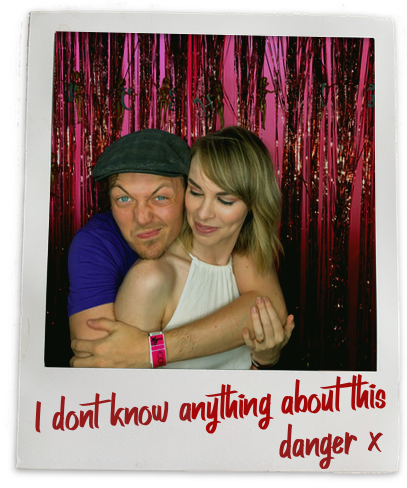Moving closer to the metal
#Before we get started
This tutorial assumes you already have a working setup for Danger Ruby on your CI. We’ll effectively be re-creating PR #2750 to artsy/Eigen.
#Removing the old Danger setup
Start by removing the reference to Danger in your Gemfile:
group :test do
- gem 'danger' # Stop saying 'you forgot to...' in CI
Then run bundle install and your Gemfile.lock will be updated removing Danger from your local setup. Keep the ruby
Dangerfile around for now though, you will want to use it to figure out how to re-create your rules in Swift.
#Add Danger to your project
This is duplicating the Getting Started guide, but at a highest level.
Add a Package.swift by running touch Package.swift - edit it to be something like this:
// swift-tools-version:4.2
import PackageDescription
let package = Package(
name: "[Your App]",
dependencies: [
.package(url: "https://github.com/danger/swift.git", from: "1.4.0")
],
targets: [
// This is just an arbitrary Swift file in our app, that has
// no dependencies outside of Foundation, the dependencies section
// ensures that the library for Danger gets build also.
.target(name: "[Your App]", dependencies: ["Danger"], path: "Artsy", sources: ["Stringify.swift"]),
]
)
( Change [Your App], and find a Swift file to reference via the path: and sources:. )
Run swift build to get everything downloaded, and ready on your computer. This will make a Package.resolved with
your dependencies added.
#Create a Dangerfile
Run [swift run] danger-swift edit to create a blank Dangerfile.swift and open it in Xcode.
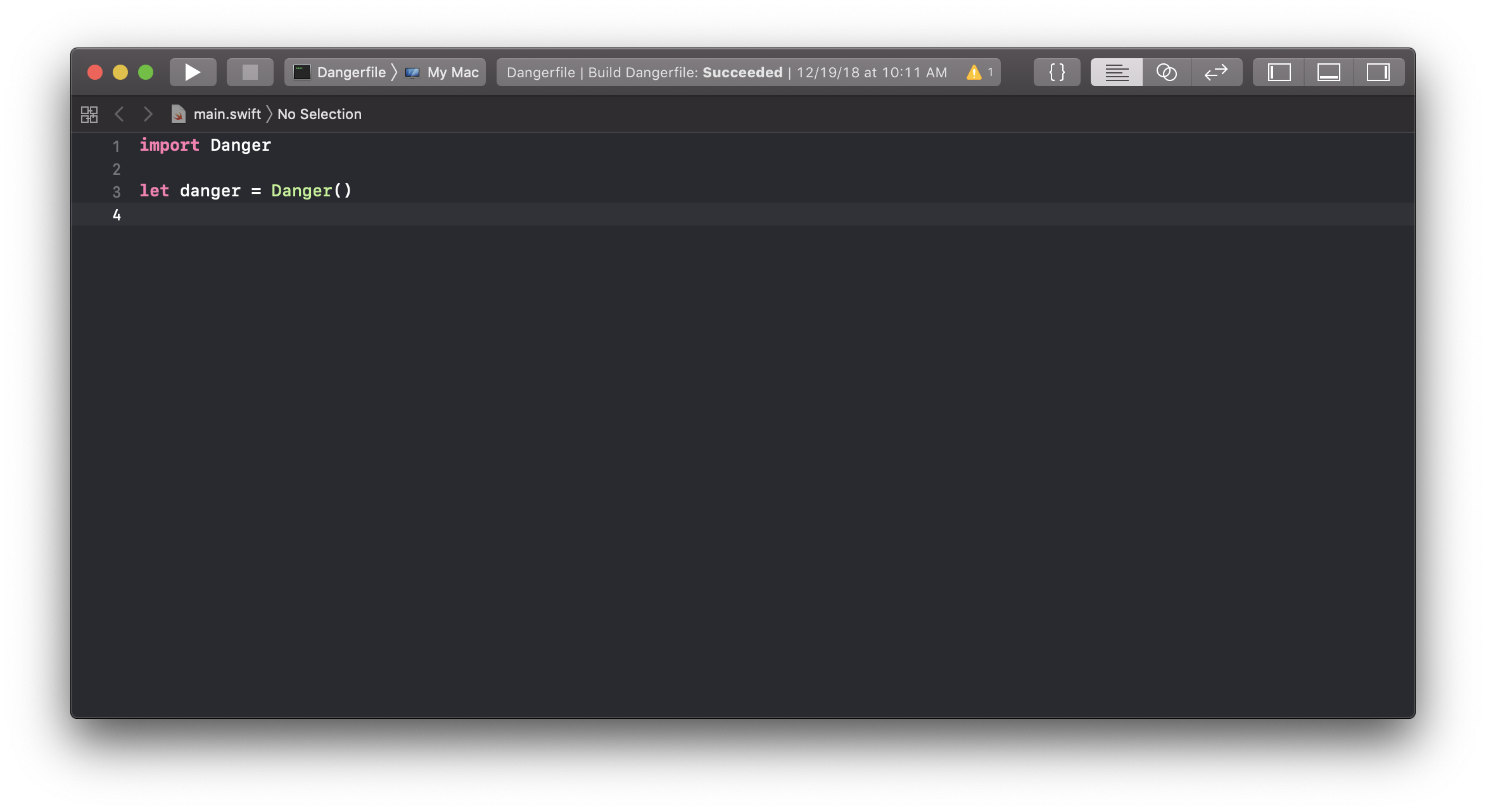
This is your blank canvas to re-create your old rules with. Here’s some rough translations of the API, based on a template/example Dangerfile for iOS apps I found after a quick google by @candostdagdeviren:
- has_changelog_entry = !git.modified_files.include?("CHANGELOG.md")
+ let hasChangelogEntry = danger.git.modifiedFiles.contains("CHANGELOG.md")
- warn "PR is classed as Work in Progress" if bitbucket_server.pr_title.include? "[WIP]"
+ if danger.bitbucketServer.pullRequest.title.contains("WIP") {
+ warn("PR is classed as Work in Progress")
+ }
# Mainly to encourage writing up some reasoning about the PR, rather than
- if github.pr_body.length < 5
- fail "Please provide a summary in the Pull Request description"
- end
+ if danger.github.pullRequest.body.count < 5 {
+ fail("Please provide a summary in the Pull Request description")
+ }
# If these are all empty something has gone wrong, better to raise it in a comment
- if git.modified_files.empty? && git.added_files.empty? && git.deleted_files.empty?
- fail "This PR has no changes at all, this is likely an issue during development."
- end
+ if danger.git.modifiedFiles.isEmpty && danger.git.createdFiles.isEmpty && danger.git.deletedFiles.isEmpty {
- # Leave a warning if Podfile changes
- podfile_updated = !git.modified_files.grep(/Podfile/).empty?
- warn "The `Podfile` was updated" if podfile_updated
+ if danger.git.modifiedFiles.contains("Podfile") {
+ warn("The `Podfile` was updated")
+ }
# This lints all Swift files and leave comments in PR if
# there is any issue with linting
- swiftlint.lint_files inline_mode: true
+ SwiftLint.lint(inline: true)
- has_app_changes = !git.modified_files.grep(/ProjectName/).empty?
+ let hasAppChanges = !danger.git.modifiedFiles.filter({ $0.contains("ProjectName") }).isEmpty
- has_test_changes = !git.modified_files.grep(/ProjectNameTests/).empty?
+ let hasTestChanges = !danger.git.modifiedFiles.filter({ $0.contains("ProjectNameTests") }).isEmpty
# If changes are more than 10 lines of code, tests need to be updated too
- if has_app_changes && !has_test_changes && git.lines_of_code > 10
- fail "Tests were not updated"
- end
+ if hasAppChanges && !hasTestChanges {
+ fail("Tests were not updated")
+ }
Notes:
- In rough, you can grab everything off the
dangerobject in the Swift version, in Ruby you could grab they were global scope. - In Danger Swift, the SwiftLint plugin is shipped with Danger - so you don’t need to do any plugin management there.
- There is no equivalent to
git.lines_of_codein Danger Swift - Nor is there a
sticky:in messaging in Danger Swift
#Testing it
Go back to your terminal, should be saying something like:
Press the return key once you're done
So, press the return key. Now you can test your new Dangerfile by running
[swift run] danger-swift pr [a_pr_url_from_your_repo]
If your repo is private, you will need to either set up your access local tokens (see Getting Started) or work against an open source project for a second. If you need one:
[swift run] danger-swift pr https://github.com/danger/swift/pull/155
You can iterate here, until it does what you want.
#Deploying it
Next up, go check the CI system you use in the Getting started guide. You’re looking to change a
bundle exec danger to a [swift run] danger-swift ci basically.
Danger Swift supports all the same environment variables, and I think it supports more CI services. So, that should be good.
Make sure to add .build and ~/.danger-swift to your build cache to speed things up between builds.
That’s everything be it.
#Troubleshooting
#I had a Ruby plugin which did x and y
Yeah… Maybe I’ll just point you at the “Making a Plugin” guide. There’s also a discovery problem because there’s no central index, once there are a few plugins we can make an index on this site. If it gets bit and polished enough, then I think it might be reasonable to move into Danger Swift too.
Got improvements? Help improve this document via sending PRs.