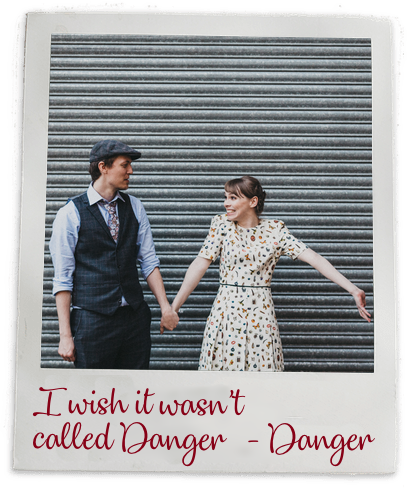Using --process to build danger runners
#Danger Process
In version 6.0.0 and above, Danger’s commands comes with an optional new argument: --process. This argument allows
another app to handle the evaluation of a Dangerfile.
The core idea is that the responsibilities of Danger can be split into three steps:
- Dangerfile DSL setup.
- Evaluation of a Dangerfile.
- Handling the results of the Dangerfile run.
Danger JS will always handle the first and the last steps, and another process will handle the second. In normal Danger
JS, this will create a sub-process which calls danger runner, but there is the ability for another process to handle
the work instead. This means most of the really tricky work stays inside Danger, and the other process only has to
worry about translating the DSL into something that feels natural in the environment of your app.
#Implementing a Danger Process Runner
Your sub-process command should expect the Danger DSL to come in as JSON to STDIN, and it is expected that it would post results out to STDOUT via JSON or a filepath.
You can preview the DSL which will be sent to your process via danger pr with the --js and --json flags, for
example:
danger pr https://github.com/danger/danger-js/pull/395 --js
This shows you the DSL as a JavaScript object - this is easier to read and syntax highlighted. If you’d like a data
fixture, use --json:
danger pr https://github.com/danger/danger-js/pull/395 --json > danger-js-395.dsl.json
This will work for any open repo, and if you’ve set up your local shell to include DANGER_GITHUB_API_TOKEN then you
can use this with any private repository too.
The JSON is documented using JSON Schema: incoming and outgoing, these live in Danger JS’s repo, or you can see the types (incoming to your process) DangerJSONDSLType and (coming out from your process) DangerResults,
I plan to add a full reference for this, similar to the reference for the user’s DSL in the future in these docs. Note: The JSON will include your access token, so you probably want to sanitize that before committing it to the repo. I accidentally shipped 2 tokens in writing the feature.
A runner can output anything during the process to STDOUT, and it will be logged to the user. However, Danger JS is listening for a JSON response in this format:
{
"warnings": [{ "message": "There isn't a CHANGELOG entry." }],
"messages": [],
"fails": [],
"markdowns": []
}
#Some Examples
#Tiny, and maybe too simple
The simplest example I can give you, ironically, is a runner using Ruby.
#!/usr/bin/env ruby
require 'json'
dsl_json = STDIN.tty? ? 'Cannot read from STDIN' : $stdin.read
danger = JSON.parse(dsl_json).danger
results = { warnings: [], messages:[], fails: [], markdowns: [] }
if danger.github.pr.body.include? "Hello world"
results.messages << { message: "Hey there" }
end
STDOUT.write(results.to_json)
As Ruby is duck-typed, it doesn’t need any infrastructure. You can parse the incoming JSON into an object, then work
with the standard library to provide a Dangerfile environment. If you saved this file as dangerfile.rb, and
chmod +x dangerfile.rb then you can run danger pr --process 'dangerfile.rb.
#Tiny, and not too simple
Well, the above is nice as an example but the moment you let someone else control evaluation it’s a bit more complex but to be honest - what you’re probably looking to do.
#!/usr/bin/env ruby
require 'json'
dsl_json = STDIN.tty? ? 'Cannot read from STDIN' : $stdin.read
danger = JSON.parse(dsl_json).danger
results = { warnings: [], messages:[], fails: [], markdowns: [] }
filename = "Dangerfile"
class Dangerfile
# All these functions are effectively globals inside
# the Dangerfile during evaluation
def warn(msg)
results.warnings << { message: msg }
end
def fail(msg)
results.fails << { message: msg }
end
def markdowns(msg)
results.markdowns << { message: msg }
end
def messages(msg)
results.messages << { message: msg }
end
def run
instance_eval do
begin
# Eval the cwd's Dangerfile in the context
# of this file, making it a custom runtime
eval(File.read(filename), nil, filename)
# Writes the results to a tmpdir file, then
# pass it back to danger-js by putting the
# url of the file back via stdout
results_path = Dir.tmpdir + "danger-results.json"
File.write(results_path, results.to_json)
puts "danger-results:/" + results_path
rescue Exception => e
# Generic error handling
message = "Invalid `#{path.basename}` file: #{e.message}"
raise Error.new(message, path, e.backtrace, contents)
end
end
end
end
# Start the code evaluation
runtime = Dangerfile.new
runtime.run
This changes 2 things mainly:
- The “runtime” you’ve made it mainly about running someone elses code. So, it’s a lot closer in concept to what Danger is in production. It means you don’t have the rules inside the application anymore.
- The results are passed out via a
danger-results://path/to/results.jsonURI in STDOUT instead of posting the JSON directly. Printing a potentially large JSON object via STDOUT can be less reliable than you’d expect (async logs, shells splitting messages across.)
#Serious Stuff
Let’s look at something a bit more complex. Danger Swift.
Danger Swift aims to act more like a peer to Danger JS/Ruby, and so it is a two step process. The first process’ job is to evaluate a user’s Dangerfile instead of the rule evaluation happening inside the initial process.
Which means the code a user of Danger Swift writes has to handle the DSL, and not the message receiving/sending to Danger JS.
To show you how this process works, Danger Swift takes a JSON document via STDIN, compiles
and evaluates a Swift file and then passes the results back to danger process via
STDOUT.
There is also danger-rust as a reference work.
#Things You Probably Have To Do
At least to make it shine:
- Implement a few of the functions inside the Danger DSL (
sentence,fileLinkin particular are useful) - Implement a GitHub API, there is a settings object which includes all the github metadata needed to set it up
That’s probably it. You will need to provide instructions for someone with no node experience to set up Danger JS. On a Mac, that looks like:
brew install node
npm install -g danger
It’s pretty likely that your CI already has node, so it can just be npm install -g danger. If not, look into nvm.
Finally, let me (@orta) know! I want to keep track of them all on the Danger Systems site :+1:.
#Troubleshooting
- If you’re having timeout issues on waiting for STDIN from Danger JS, then it’s possible that Danger JS is sending the
STDIN too soon for your process to catch it. To work around this, have your process print
danger://send-dsland Danger JS will re-send the JSON to your process.
Got improvements? Help improve this document via sending PRs.