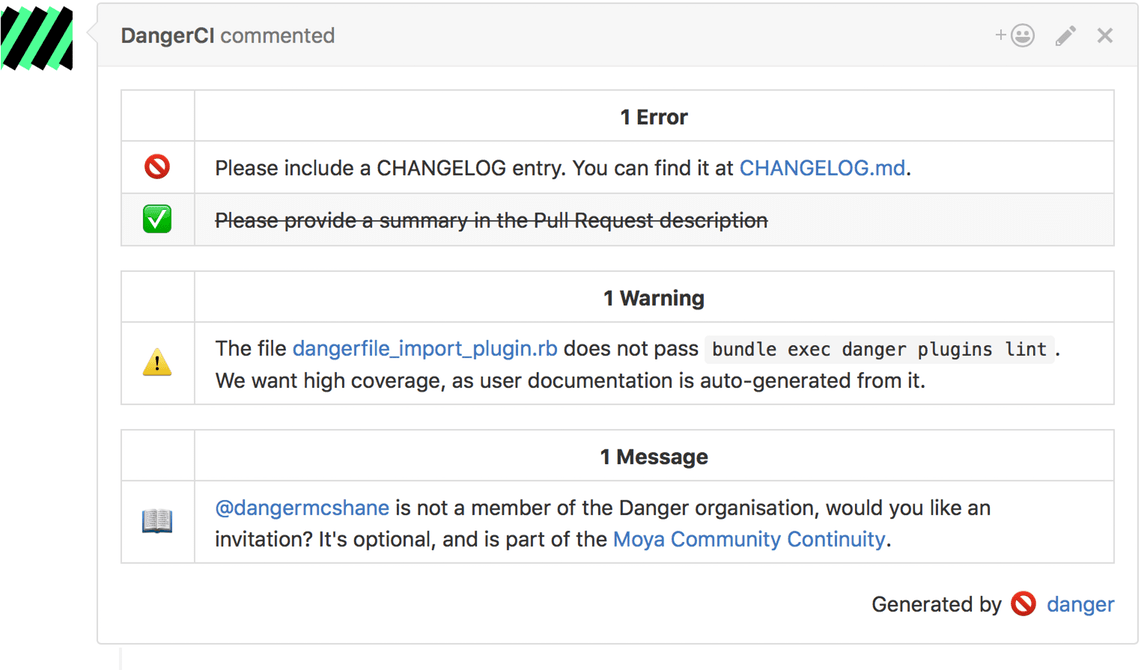danger-prose
A description of danger-prose.
Installation
As a pre-requisite, danger-prose requires a node environment for spell checking and a python environment for linting. So, make sure your CI environment has support for either or both of those.
$ gem install danger-prose
prose
Lint markdown files inside your projects.
This is done using the proselint python egg.
Results are passed out as a table in markdown.
Running linter with custom disabled linters
# Runs a linter with comma style and tense present disabled
prose.disable_linters = ["misc.scare_quotes", "misc.tense_present"]
prose.lint_files "_posts/*.md"
Running linter with default linters
# Runs a linter with all styles, on modified and added markdown files in this PR
prose.lint_files
Running the spell checker
# Runs a spell checker on all files in `_post`
prose.check_spelling "_posts/*.md"
Running the spell checker, with some words whitelisted
prose.ignored_words = ["orta", "artsy"]
prose.check_spelling
Attributes
disable_linters - Allows you to disable a collection of linters from running. Doesn't work yet.
You can get a list of them here
defaults to ["misc.scare_quotes", "typography.symbols"] when it's nil.
ignored_words - Allows you to add a collection of words to skip in spellchecking.
defaults to [""] when it's nil.
ignore_numbers - Allows you to specify that you want to ignore reporting numbers
as spelling errors. Defaults to false, switch it to true
if you wish to ignore numbers.
ignore_acronyms - Allows you to specify that you want to ignore acronyms as spelling
errors. Defaults to false, switch it to true if you wish
to ignore acronyms.
language - Allows you to specify dictionary language to use for spell-checking.
Defaults to en-gb, switch to en-us, en-au or es-es, to
override.
Methods
lint_files - Lints the globbed markdown files. Will fail if proselint cannot be installed correctly.
Generates a markdown list of warnings for the prose in a corpus of .markdown and .md files.
proselint_installed? - Determine if proselint is currently installed in the system paths.
mdspell_installed? - Determine if mdspell is currently installed in the system paths.
check_spelling - Runs a markdown-specific spell checker, against a corpus of .markdown and .md files.