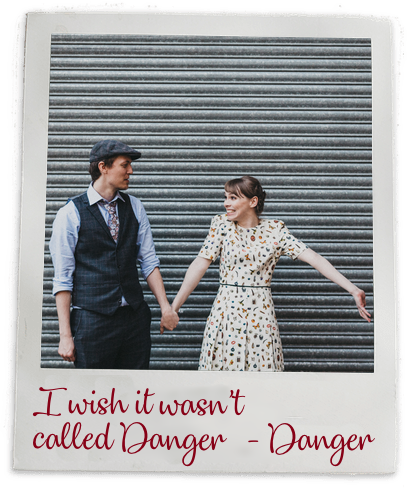Plugin creation
You’ve built a few rules now, and you think you’ve wrote something that’s useful in a more general sense. So, rather than copy & paste between all your Dangerfiles, it’s time to move that code into a plugin.
A plugin in this context is nothing special, it’s a node module that you create which exposes some functions. With luck, you should be able to basically copy and paste your rules - add a test or two and then you’re good to go.
You can get started with the danger-plugin Yeoman generator. This will ask a few questions around your language choices and GitHub metadata.
-
cdto your JavaScript projects folder. - Install the Yeoman generator and our template:
npm i -g yo generator-danger-plugin. - Start the process:
yo danger-plugin.
This will either generate a JavaScript or TypeScript project, if you ask this biased author’s opinion - try the TypeScript one. Mainly, because it comes with a great editor experience for VS Code.
This project should look something like:
$ tree danger-plugin-yarn
├── CODE_OF_CONDUCT.md
├── CONTRIBUTING.md
├── LICENSE.md
├── README.md
├── package.json
├── src
│ ├── index.test.ts
│ └── index.ts
├── tsconfig.json
├── tslint.json
└── yarn.lock
#Writing your Plugin
The default template comes with an example of a simple Danger plugin in src/index.{j,t}s, which provides a default function that makes Danger post the title of the PR as a message. In the TypeScript version, there’s a bunch of declares at the top - this is so you can get the full type-system of the Danger DSL available.
This is the file where you want to paste in your existing Dangerfile code. Note, that you should not add a import { danger, et, cetera } from "danger" in your plugin. The dirty truth is that Danger completely ignores that at runtime, and just puts all of it’s exports inside the global context. You’ll get compiler errors, or confusing shadow variable issues. So assume that it’s there, and working fine.
#Recommendations
- If you need to access the contents of a file in the repo, use
danger.github.utils.fileContentsinstead offs.readFile, this will mean that Peril (hosted Danger) will work with your plugin.
#Testing
Now that you’re in the secret global club, you can see in src/index.test.{j,t}s that you can easily mock the Danger API. Calls like warning, fail, message and markdown can easily be tested via jest.fn mocks, and the Danger API can be stubbed by setting a JS object which is shaped how you’d like it to be.
Should be pretty easy to make Act Arrange and Assert style tests with that infrastructure in place.
If you want to test locally against a known PR what I have done in the past is:
- Ship a 0.0.1 release to NPM
- Run
yarn linkinside my plugin’s working directory - Then in an app that uses Danger JS, I add the dependency with
yarn add [plugin] -d - Then I convert that dependency to use a symlink to my working directory with
yarn link [plugin] - Then I make sure that my library’s transpiled code is always up-to-date with
yarn tsc --watch -
Now I can use
danger prto run any existing pull request:yarn danger pr -v https://github.com/artsy/emission/pull/597
Note that using danger pr more than 2-3 times would require that you send authenticated requests, so make sure that your shell has the environment DANGER_GITHUB_API_TOKEN set to a valid token.
#Shipping
With your code tested and ready, you can publish - update your app’s package.json and import your new node module into your Dangerfile. Done and dusted.
We collate all of the plugins to highlight them on the homepage of the site - so please include the tag "danger-plugin" inside your package.json. Then this website will display your plugins README.
Finally send us a tweet to @DangerSystems to let us know you’ve made something awesome.
Got improvements? Help improve this document via sending PRs.